Attendance Reporting
Absence or Dismissal Plan Change
Submit an absence using Pick-Up Patrol or call 703-506-3434
Absence Reporting
If your student will be absent from school, report the absence using PickUp Patrol by 9:00 a.m. on the day of the absence. If you receive a confirmation email from PickUp Patrol - your absence has been recorded! Out office assistant has to enter absences into SIS manually, so you may still receive an automated call from FCPS, but the school receives ALL PickUp Patrol absence reports.
The link to PickUp Patrol is https://app.pickuppatrol.net/parents
Haven't registered for PickUp Patrol yet? Find out how HERE.
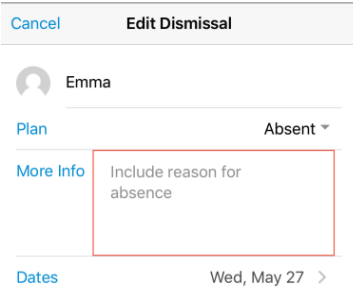
Please be specific about the reason why your child will not be attending school today
Please leave a specific message about why your student is not attending today. Be sure to include symptoms if they are ill, especially if they have fever, nausea, vomiting, sore throat and/or cough. If your child has a diagnosis from a health care provider, please include that information.
If you have not yet registered for Pickup Patrol, please do so today! To find out more information about Pick-Up Patrol, visit https://springhilles.fcps.edu/pickuppatrol.
If you have any issues with the app, reach out to @email.

